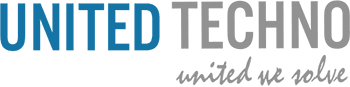Data Visualization Tools & Its Advancements
As we move into 2025, data visualization tools continue to evolve, emphasizing usability, integration capabilities, and advanced analytics. These tools empower businesses to turn complex datasets into actionable insights, fostering data-driven industry decision-making. Emerging trends include AI-powered insights, real-time visualizations, and seamless embedding into applications or websites. Top contenders in the visualization landscape include versatile platforms like Tableau, Power BI, and Qlik Sense, which are known for their comprehensive dashboards and user-friendly interfaces. Open-source and developer-focused tools like Plotly cater to advanced customizations, while streamlined options like Zoho Analytics offer accessible analytics for smaller teams. With the increasing importance of data storytelling, these tools are essential for organizations aiming to stay competitive in the data-driven era.
1. Power BI – Microsoft :
Power BI is one of the most powerful and leading visualization tools in the market with over 40 million active subscriptions. It is widely used for its affordability, accessibility, and robustness. As a Microsoft product, it has seamless integration options within its ecosystem of products and services, such as Azure, Microsoft Teams, and most importantly, Microsoft Fabric (a unified analytics platform). It also receives frequent updates from Microsoft. Copilot integration and live editing of Direct Lake models in Power BI Desktop are the recent additions.
Advancements:
- Extensive Data Source Compatibility: Supports over 40+ data sources, enabling integration with diverse datasets.
- Affordability and Cost-Effectiveness: It provides tiered printing models that offer flexible pricing for the tool at a fraction of the cost of other visualization software.
- Robust Semantic Model: The semantic model facilitates business-friendly measures and relationships in the data model. It ensures uniformity across various reports that use the same semantic model.
- Tiered pricing model: Tailored for businesses of all sizes. Cost-effective for small and mid-sized enterprises, ensuring scalability and accessibility.
Limitations:
- Performance issues with large models: Power BI handles most datasets well but may need optimization, like using aggregations or incremental refresh, for very large or complex models.
- Limited customization of visuals: Even though it offers a variety of visualizations the customization of those visualizations is limited in Power BI.
- Data Limits:
- Pro: 1 GB per dataset, 10 GB per user.
- Premium: Supports larger datasets and up to 100 TB, suitable for heavy data use.
Pricing :
| Edition | Cost | Ideal For | Key Features |
| Power BI Desktop | Free | Small businesses or startups | Create reports and dashboards on the desktop
No cost for basic analytics |
| Power BI Pro | $9.99 per user per month | SMEs needing advanced features | Advanced analytics and visualizations
Collaboration and sharing features |
| Power BI Premium | Varies (based on deployment size) | Larger organizations | Scalable for enterprise use
Enhanced performance Advanced governance and security |
| Breakthrough Shift: “Unified DataVerse Ecosystem Integration” |
| In 2025, Power BI will deepen its integration with Microsoft DataVerse, allowing businesses to seamlessly connect, transform, and visualize data across Microsoft apps. Powered by real-time AI insights and enhanced with governance layers, this integration will further establish Power BI as a central tool for data-driven decision-making. |
2. Tableau – Salesforce :
Tableau is also one of the leading enterprise tools in data visualization. Tableau comparatively has a simplified interface for report creation with a drag and drag-and-drop-based approach. Users can easily leverage this simplified interface to create reports and dashboards that are intuitive, and interactive all the while being visually appealing. Tableau’s rich visualization features allow you to create reports with complex statistics that are easier to understand. Tableau Prep tool is a powerful ETL in their suite designed to make preparing your data easy and intuitive. With its Hyper Data engine, it is capable of handling data sets of much larger size with ease and faster query and data processing.
Advancements:
- Data Blending (Combining Data from Multiple Sources): Tableau’s ability to handle data from multiple different platforms and data formats with relative ease and flexibility is one of its standout features.
- Tableau Prep for Data Preparation: Unlike many other BI tools that require external tools for ETL (Extract, Transform, Load), Tableau Prep integrates directly with Tableau, allowing users to clean and prepare data without leaving the platform.
- Strong Geographic Data Visualization (Mapping): While other tools support geographic visualizations, Tableau’s mapping capabilities are more advanced and better optimized for geographic analytics.
Limitations:
- Investment-Oriented for Small Teams: While offering powerful features, Tableau’s pricing may be a significant investment for smaller businesses or individual users, aligning better with organizations prioritizing advanced analytics.
- Enhanced Data Preparation Needs: For complex data cleaning, Tableau encourages the use of complementary tools like Tableau Prep to streamline workflows effectively.
- Focused Customization Approach: Tableau’s robust visualization options cover most use cases, while unique customizations may require additional configuration or integration, providing flexibility for tailored solutions.
Pricing:
| Version | Cost | Ideal For | Key Features |
| Tableau Creator | $75 per user per month | Data analysts, developers, and power users. | Full functionality including data preparation, analysis, and visualization creation. |
| Tableau Explorer | $42 per user per month | Team leads and managers need insights. | Team leads and managers need insights. |
| Tableau Viewer | $15 per user per month | End-users who only need to view dashboards. | End-users who only need to view dashboards. |
| Breakthrough Shift: “AI-Driven, Audience-Centric Storytelling” |
| Tableau will transform its purpose and begin producing tailored, AI-generated narratives that are relevant to particular audiences. This advancement will enable users to not only examine and explore data but also tell stories using the interactive dashboards in a very engaging manner. |
3. Looker – Google :
Looker, now part of Google Cloud, is an advanced business intelligence and data analytics platform designed for modern data teams. With its robust data modeling layer, Looker enables seamless exploration and analysis of large datasets, delivering insights directly within workflows. Known for its scalability and flexibility, Looker empowers organizations to build customized analytics applications and integrate seamlessly with existing tools and data infrastructure.
Advancements:
- Seamless Analytics Integration: Integrate analytics directly into your existing tools and workflows.
- Interactive Dashboards: Embed fully interactive dashboards into your applications for real-time insights.
- Pre-Built Code Blocks: Leverage pre-built code “blocks” for quicker deployment and customization.
- Personalized Data Thresholds: Set customized thresholds to monitor and act on specific data metrics.
- Wide Data Connectivity: Connect easily to Google Marketing Platform, Google consumer products, flat files, and social media platforms.
Limitations:
- Data Blending Limitations: Looker Studio can blend data from only five sources at a time, which impacts large-scale operations.
- Row Limit Restrictions: The row limit in Looker Studio restricts data visibility, especially in formats like PDF and PNG.
- Dependency on Cloud: Focused on cloud-based data sources, limiting offline or on-premises functionality.
- Google Analytics 4 Quota Limits: `Looker Studio’s connection to GA4 is capped with concurrent and hourly request limits, which can slow down real-time analytics for larger teams, leading to inefficiency.
Pricing:
| Plan | Cost | Ideal For | Key Features |
| Free Trial | Free for 30 days | Trying out Looker’s capabilities. | Full platform access for 14 days.
Data exploration, dashboard creation, and integrations. |
| Standard | *Custom Pricing | Small to medium teams with lower data volumes. | Data exploration and visualization.
Customizable dashboards. Interactive reports. Integration with third-party applications. |
| Enterprise | *Custom Pricing | Organizations with higher data volumes need advanced support. | Advanced analytics capabilities (e.g., predictive models).
Custom model creation. Enhanced data security and privacy features. |
| Business Critical | *Custom Pricing | Organizations requiring top-tier security and scalability. | Enterprise-grade security (e.g., single sign-on, encryption).
Volume discounts. Advanced data governance. |
| Breakthrough Shift: “Predominance of Predictive Workflows at the Enterprise Level” |
| Thanks to Google Cloud, integrating AI in daily decision-making processes will be efficient with Looker being the front-runner in executing predictive analytic workflows across the business domains. |
4. Qlik Sense :
Qlik Sense is a Business Intelligence and Data Visualization tool that specializes in keeping the process less arduous compared to other tools in the market. It’s all thanks to its Associative Data Engine which helps users understand the relationship between data fields loaded into the memory which might not be from a single source. It also facilitates very intuitive storytelling through dashboards created using simple-to-understand.
Advancements:
- Associative Data Model: Qlik Senses associative model dynamically links all data fields enabling users to freely explore relationships and uncover insights through interactive selections.
- In-Memory Data Engine: Qlik Sense loads data into memory for fast, real-time analysis, ensuring quick access even with large datasets.
- Hybrid Cloud Flexibility: Qlik Sense’s hybrid cloud model allows seamless data management across both cloud and on-premise environments.
Limitations:
- Resource-Intensive: Requires significant system resources for optimal performance.
- Customization Challenges: Advanced customizations can be difficult to implement.
- Integrating complexity with legacy systems: Integrating with older or especially custom-designed legacy structures can sometimes require extra configuration or third-party connectors.
Pricing:
| Version | Pricing | Best Suited For | Core Features |
| Trial Version | Free for 30 days | Testing Qlik Sense’s functionalities | Complete platform access for 30 days, including tools for data analysis, dashboards, and reporting. |
| QlikSense Desktop | Free (single users) | Independent analysts or small workgroups | Fundamental analytics, visualizations, and reporting are designed for desktop use by individuals. |
| QlikSense Cloud | *Contact sales | Teams needing cloud-based BI solutions | Hosted analytics, scalable storage, secure collaboration, and mobile accessibility. |
| QlikSense Enterprise | *Contact sales | Large organizations with complex BI needs | Advanced governance, premium support, top-tier security, and extensive scalability features. |
| Breakthrough Shift: “Quantum-Ready Information Analytics” |
| Qlik Sense has strategically positioned itself for the quantum computing age by delivering improved procedures for quantum-accelerated information analytics, establishing itself as a leader for enterprises migrating into this revolutionary phase. |
5. MicroStrategy :
MicroStrategy is an enterprise-class analytics and BI platform designed for agencies to make data-driven choices. It stands proud of its scalability, sturdy characteristic set, and capacity to deliver actionable insights through customizable dashboards, embedded analytics, and detailed reports. MicroStrategy is a popular preference among massive businesses due to its attention to safety and seamless integration with corporate systems.
Advancements:
- Enterprise Reporting: MicroStrategy offers extraordinarily customizable, agency-grade reports, surpassing many BI gear in flexibility for formal reporting.
- HyperIntelligence: This specific characteristic provides real-time insights at the point of selection, enhancing productivity with its usually-on information layer.
- Cloud platforms: MicroStrategy is available on multiple public cloud platforms, which can help you keep costs down and minimize network latency
Limitations:
- Complex Deployment: Setting up and maintaining MicroStrategy requires technical expertise.
- Restrictions in importing: It does not support importing data from compound grids, multi-table cubes, or full report formatting from MicroStrategy.
- User interface: The user interface is outdated, and users find it difficult to use.
Pricing:
| Plan | Cost | Ideal For | Key Features |
| Free Trial | Free for 30 days | Trying out MicroStrategy’s capabilities | Full platform access for 30 days, including data analysis, dashboard creation, and reporting features. |
| MicroStrategy Desktop | Free (for single users) | Individual analysts or small teams. | Basic analytics, visualization, and reporting with a focus on individual use (on a desktop). |
| MicroStrategy Cloud | *Contact sales | Organizations needing cloud-based BI. | Cloud-hosted analytics, scalable data storage, mobile access, collaboration tools, and security features. |
| MicroStrategy Enterprise | *Contact sales | Enterprises that need complex BI analytics services with improved security. | Advanced data governance, dedicated support, advanced security, and scalability are included in the features provided by all other versions. |
| Breakthrough Shift: “Hyperintelligence Expansion into IoT.” |
| The reach of MicroStrategy’s Hyperintelligence technology will not only encompass mobile and computer devices but also IoT devices as well, facilitating real-time analysis at the edge. Suggestions will come automatically from connected devices, changing the way operational intelligence functions. |
6. DOMO:
Domo is a cloud-primarily based BI device that allows group collaboration, unifies records, and gives actual-time insights. It sticks out for its cognizance of accessibility and affords an end-to-end solution for records integration, visualization, and sharing. For businesses that cost collaboration and actual-time analytics, Domo is perfect. It’s a flexible desire for contemporary firms because of its user-friendly interface and sturdy records control capabilities, which attract technical and non-technical users.
Advancements:
- All-in-One BI Platform: DOMO integrates data transformation, storage, and visualization, offering a more comprehensive solution.
- Customizable Visualizations: Users can easily create interactive and personalized visualizations with DOMO’s drag-and-drop dashboard editor.
- AI and Automated Insights: DOMO leverages automated machine learning, making it easier for non-technical users to extract value from data.
Limitations:
- Limited Customization: Dashboards and reports may lack advanced customization options.
- Cloud Dependence: DOMO primarily operates on the cloud, with fewer robust options for on-premises deployment.
- Performance Issues: Performance may be slower when handling very large datasets, requiring optimization for better efficiency.
Pricing:
| Edition | Cost | Ideal For | Key Features |
| Free Trial | Free for 30 days | To try out Domo’s capabilities. | Fully featured platform, unlimited users, free self-serve education, 30 days of onboarding support, and free training sessions. |
| Standard | *Contact sales | Small to medium teams with lower data volumes. | Fully featured platform, unlimited users, Tier 1 support, shared account team, free self-serve education, and additional add-ons available. |
| Enterprise | *Contact sales | with higher data volumes needing advanced support. | Access to Domo’s library of over 1,000 data source connectors. Domo’s Magic ETL tool to connect and transform datasets quickly and at scale |
| Business Critical | *Contact sales | Organizations requiring top-tier security and scalability. | It includes all enterprise features, plus an AWS private link, a HIPAA environment, and additional volume discounts. |
| Breakthrough Shift: “Community-driven Insights Marketplace” |
| DOMO will introduce an insights marketplace, where businesses can share, buy, and sell curated analytics apps and dashboards, fostering a community-driven approach to solving complex data challenges. |
7. Sisense :
Sisense is a robust data analytics and BI platform that simplifies complex data processing and visualization. Known for its Elastic Data Engine, it efficiently handles large datasets without needing a separate data warehouse. Sisense enables businesses to create interactive dashboards and derive actionable insights, making it a top choice for companies looking to integrate powerful and customizable analytics into their operations.
Advancements:
- Data Lake Integration: Sisense integrates and analyzes unstructured data from data lakes.
- Elastic Data Architecture: Allows users to load, combine, and analyze large datasets without data silos or bottlenecks.
- Advanced-Data Modeling: Supports advanced data modeling in a collaborative cloud environment, widely used by industries in finance, healthcare, and technology that require granular data manipulation.
- Embedded Machine Learning Models: Integrates machine learning directly into the analytics workflow, enabling users to run predictive models without exporting data to external platforms.
Limitations:
- Elasticube Complexity: Building an Elasticube requires advanced technical skills, making it challenging for average users.
- Limited Data Visualization Options: Sisense offers fewer visualization options compared to other top-tier BI tools.
- Cube Build Times: Managing cube build times with large datasets can be complex and time-consuming.
Pricing:
| Plan | Cost | Ideal For | Key Features |
| Free Trial | Free for 14 days | People trying to explore Sisense’s capabilities. | Full platform access for 14 days, including data integration, dashboard creation, and reporting features. |
| Sisense Standard | *Contact sales | Small to medium-sized teams needing basic BI tools. | Access to Data integration, interactive dashboards, reporting, and analytics. |
| Sisense Professional | *Contact sales | Teams need more advanced analytics and customization. | Provides all Standard features, and also advanced data modeling, analytics, and custom visualizations. |
| Sisense Enterprise | *Contact sales | Organizations that require advanced scaling need improved analytic capabilities. | Includes all Professional features and dedicated support, data level security, and cloud services for scalability. |
| Breakthrough Shift: “Composable Analytics Framework” |
| Sisense will develop a unique approach to business intelligence known as composable analytics that allows governments to independently customize specific analytics units to build customized business analytics workstreams. |
8. ZOHO Analytics :
Zoho Analytics is a self-service BI and data analytics platform designed to help businesses of all sizes transform raw data into actionable insights. The platform supports ideal data integration from multiple sources, enabling users to create visually stunning dashboards and detailed reports with ease. Powered by AI-driven analytics, Zoho Analytics offers natural language queries and automated insights, making advanced data analysis accessible to everyone, regardless of technical expertise.
Advancements:
- AI-Powered Analytics (Zia): Zoho Analytics leverages machine learning through Zia, its AI assistant, to deliver actionable insights and natural language queries.
- Seamless Data Blending: Unlike many BI tools, Zoho simplifies data blending, allowing users to easily combine data from different sources without technical expertise.
- Natural Language Querying (NLP): With intuitive NLP capabilities, users can ask questions in plain language to uncover insights—no complex queries or scripting needed.
- Automated Data Sync: Zoho streamlines data updates by automating syncs and refreshes within the platform, reducing manual effort and enhancing efficiency.
Limitations:
- Limited Advanced Features: Lacks some high-end analytics features like predictive modeling or advanced AI capabilities.
- Scalability Issues: May not scale well for very large enterprises with extensive datasets.
- Limited Integration Options: Fewer integrations with third-party tools.
- Customization Limitations: Customizations for reports and dashboards are limited.
Pricing:
| Edition | Cost | Ideal For | Key Features |
| Free Edition | Free (up to 2 users) | Small teams or startups exploring BI tools. | Basic reporting and dashboarding, with limited data storage (up to 10K rows). |
| Basic Edition | $24 per month (2 users) | Small teams need essential BI features. | 500K rows of data storage, custom visualizations, and basic collaboration features. |
| Standard Edition | $48 per month (2 users) | Growing teams need advanced analytics. | 5M rows of data storage, private links for dashboards, scheduled reports, and data blending. |
| Premium Edition | $115 per month (2 users) | Medium-sized businesses or power users. | 50M rows of data storage, AI-driven analytics (Zia Insights), white-labeling, and API integrations. |
| Enterprise Edition | $455 per month (5 users) | Large organizations with advanced needs. | Unlimited rows (with some performance limits), advanced governance tools, and enterprise integrations. |
| Breakthrough Shift: “Natural Query Builder for Business Users” |
| Advanced generative AI will fuel a natural language query builder, which will become available in the upcoming release of the Zoho Analytics application so that non-technical business users can formulate complex queries and create diagrams with ease of typing or speech. |
9. Plotly:
Plotly is a very flexible data visualization library and BI tool that paints the data with interactive, high-quality visualizations. Data analysts, scientists, and developers love this, as it allows users to build beautiful and insightful graphs, charts, and dashboards by just entering a few lines of code. The open-source Plotly software gives freedom to companies to make this the preferred tool to create unique and original visualizations and easily integrate them into their workflows.
Advancements:
- Dash Framework: Enables building interactive web apps for tailored analytics.
- High-Quality Visuals: Offers publication-ready 2D and 3D graphics.
- Cross-Platform Compatibility: Responsive visuals that can be embedded or exported.
- Real-Time Interactivity: Supports dynamic updates and streaming data.
Limitations:
- Customization Requires Expertise: Advanced visualizations may need coding skills, a fit for technical teams.
- Focused Functionality: Designed for visualizations, it integrates well with broader analytics systems.
- Scalable with Optimization: Best suited for targeted use cases with large datasets requiring planning.
Pricing:
| Version | Pricing | Description |
| Chart Studio (Cloud) | Free (with Pro version) | Individual users and small teams looking for an easy-to-use, cloud-based visualization tool. |
| Dash by Plotly | Starts at $99/month | Developers and analysts building interactive web apps with options for hosting flexibility. |
| Enterprise (On-Premises) | Contact sales | Large enterprises need full control over deployment, security, and infrastructure. |
| Cloud Deployment (Hosted) | Contact sales | Large teams and organizations require scalable, cloud-hosted analytics with dedicated support. |
| Plotly for Teams (Cloud) | Contact sales | Teams need a collaborative analytics platform with advanced sharing and management features. |
| Breakthrough Shift: “Interactive Visual Programming for Data Science” |
| Plotly will reinvent interactivity by enabling data scientists to visually create interactive dashboards and models in real time, bridging the gap between code-intensive operations and business-friendly applications. |
10. Cognos analytics – IBM :
IBM Cognos Analytics stands out as a BI platform that combines enterprise-grade analytics with AI-powered insights. It offers exceptional features like natural language querying, which allows users to interact with data. Cognos excels in handling complex organizational needs, offering robust integration with diverse data sources. Its ability to provide personalized insights and customizable dashboards helps businesses analyze data efficiently and make confident, strategic decisions.
Advancements:
- Automated Reporting and Scheduling:
Cognos Analytics offers powerful automation and flexible scheduling, making it suitable for businesses with strict reporting needs. - Flexible Deployment: Deploy on-premises, on your cloud infrastructure, or via IBM Cloud.
- Granular Access Control: Manage user permissions with fine-tuned control for data security.
- Statistical Analysis: Run statistical tests to validate and gain deeper insights from your data.
Limitations:
- Dimensional Functions & Summaries: Cognos doesn’t support queries with both dimensional functions and running summaries.
- Data Connections: Dashboards cannot use data connections with tokens or API keys. Only connections with username and password credentials are supported.
- File Type Limitations: Cognos doesn’t support Excel files saved in OpenOffice format, password-protected files, or Excel files with filters.
Pricing:
| Plan | Pricing | Description | Key Features | Maximum Users |
| Cloud On-Demand | *Contact sales | Multi-tenant cloud service managed by IBM for 1 to 200 users. Ideal for small to medium teams. | Data visualization, dashboards, enterprise reporting (Premium), analytics assistant, mobile app. | Up to 200 (combined with Premium) |
| Cloud Hosted | *Contact sales | Dedicated cloud setup for large enterprises requiring separate environments for testing and production. | All features of Cloud On-Demand, plus dedicated infrastructure, role-based customizations, APIs, and SDKs. | Unlimited |
| Software (On-Premises/Cloud) | *Contact sales | Self-managed software for on-premises or cloud infrastructure with full control over configuration. | Complete analytics suite, admin control over upgrades, custom group/role creation, and live query. | Unlimited |
| Cartridge for IBM Cloud Pak | *Contact sales | Deploy Cognos Analytics containers anywhere supported by IBM Cloud Pak, including hybrid environments. | Advanced analytics, containerized deployment, and integration with Watson Studio for Jupyter Notebooks. | Up to 10,000 |
| Breakthrough Shift: “Predictive Governance Models” |
| Cognos will include advanced predictive governance technologies, offering enterprises proactive compliance recommendations and data governance policies that are directly integrated into their analytical operations. |
Conclusion :
As we look ahead to 2025, the landscape of data visualization tools continues to be shaped by innovations that enhance ease of use, scalability, and integration. Whether you’re an enterprise seeking advanced features or a smaller team in need of a more accessible solution, there is a wealth of tools tailored to diverse needs. The trend toward AI-driven insights, real-time data processing, and intuitive design ensures that businesses can unlock the full potential of their data in more meaningful ways.
To help you decide which tool might be the best fit for your requirements, we’ve compiled a comparison table below. This table highlights key features, strengths, and target users for some of the top visualization tools available today, giving you a clear view of what each platform offers.
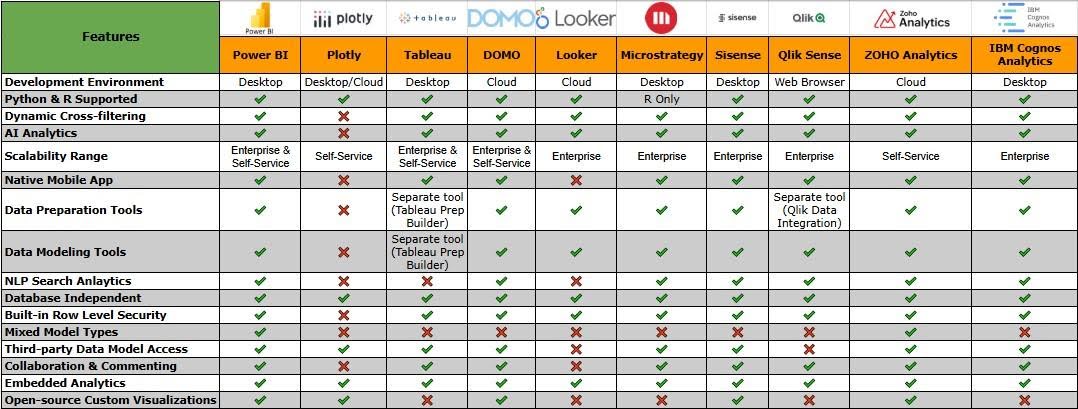
By evaluating these options, you can better understand how each tool aligns with your business goals and data visualization needs as you move into the new year. Ready to elevate your data-driven decisions? Talk to our experts & explore our data analytic solutions that deliver powerful insights and drive smarter outcomes.