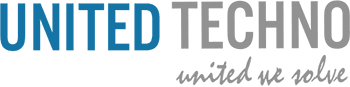Data migration is more than simply transferring information from one system to another—it’s about ensuring that data is accurate, organized, and strategically positioned to support business success. At United Techno, we focus on transforming legacy data into a powerful asset within Salesforce. This guide outlines the key practices we follow to ensure every data migration process is seamless, secure, and efficient.
What is Salesforce Data Migration?
Salesforce data migration involves transferring data from legacy systems or other CRM platforms into Salesforce. The process includes extracting data from the source system, transforming it to align with Salesforce’s structure, and loading it into the Salesforce environment.
Benefits of Salesforce Data Migration
Salesforce data migration offers businesses the opportunity to consolidate, optimize, and elevate operations. Key benefits include improved data accuracy, enhanced reporting, and a unified system for better decision-making.

Best Practices for Salesforce Data Migration
1. Back-Up Data
Creating a secure backup of your data before migration is critical to prevent potential loss or corruption. A backup serves as a safety net, allowing for recovery in case of errors during migration, such as mismatched mappings or incomplete transfers.
2. Data Cleansing
Preparing data through cleansing ensures only accurate, consistent, and relevant information is transferred into Salesforce. This involves removing duplicates, standardizing formats, addressing gaps, and archiving outdated records. Clean data enhances system performance, reduces storage costs, and builds user trust.
Key Steps in Data Cleansing:
- Conduct data audits to identify inconsistencies.
- Remove duplicates using tools like Salesforce Duplicate Management.
- Standardize formats for uniformity (e.g., date formats, naming conventions).
- Populate missing fields using reliable sources or enrichment tools.
- Test cleansed data in a Salesforce sandbox environment to validate quality.
3. Choosing the Right Migration Tools
The choice of migration tools depends on project complexity, data volume, and specific business needs. Tools like Data Loader, MuleSoft, or Jitterbit can streamline extraction, transformation, and loading (ETL), ensuring efficient data transfer.
Considerations When Choosing Tools:
- Data Complexity: Use advanced tools for complex relationships or transformations.
- Volume of Data: Opt for bulk-processing tools for large datasets.
- Security: Ensure tools comply with standards like GDPR or HIPAA.
- Error Handling: Select tools with robust error-logging features.
4. Data Mapping
Aligning source fields with Salesforce fields ensures data integrity and accuracy during migration. Proper mapping preserves relationships, such as linking Accounts to Contacts, and avoids inconsistencies.
Best Practices in Data Mapping:
- Align data types to ensure compatibility.
- Maintain relationships using unique identifiers like external IDs.
- Define transformation rules to match Salesforce’s structure.
- Address duplicates before mapping to avoid redundancy.
5. Data Validation
Validation ensures data accuracy and consistency at every stage of migration. This includes testing in sandbox environments, cross-checking record counts, and resolving discrepancies.
Steps in Data Validation:
- Conduct test migrations to validate field mappings and transformations.
- Compare record counts between source and Salesforce to ensure completeness.
- Use migration logs to identify and address errors, such as format mismatches or rule violations.
6. Preparing the Destination Org
Preparing the Salesforce environment involves configuring data structures and optimizing the system for incoming data. This minimizes errors and ensures smooth integration.
Preparation Steps:
- Optimize storage capacity and archive unused records.
- Test data setups in sandbox environments before migrating to production.
7. Establishing a Data Governance Policy
A strong data governance policy ensures data is managed consistently, securely, and in compliance with regulations. It also defines roles and responsibilities to maintain accountability throughout the migration process.
Benefits of Data Governance:
- Ensures data accuracy and integrity.
- Protects sensitive information during migration.
- Supports compliance with legal and organizational standards.
Executing Salesforce Data Migration
Executing data migration involves transferring prepared data into Salesforce, ensuring accuracy, and validating outcomes. This phase requires monitoring and testing to address any issues promptly.
Key Areas to Focus On:
- Data quality and cleansing.
- Error handling with detailed logs.
- Continuous testing and documentation of each step.
Conclusion
Effective Salesforce data migration requires meticulous planning, robust tools, and adherence to best practices. By prioritizing data quality and governance, businesses can unlock the full potential of Salesforce, driving operational efficiency and informed decision-making.
At United Techno, we are committed to ensuring your data migration is seamless and successful. By following these best practices, we help organizations transform their data into a strategic asset within Salesforce, enabling long-term success with expert best practices. Contact our salesforce experts today for a smooth, secure, and efficient transition!